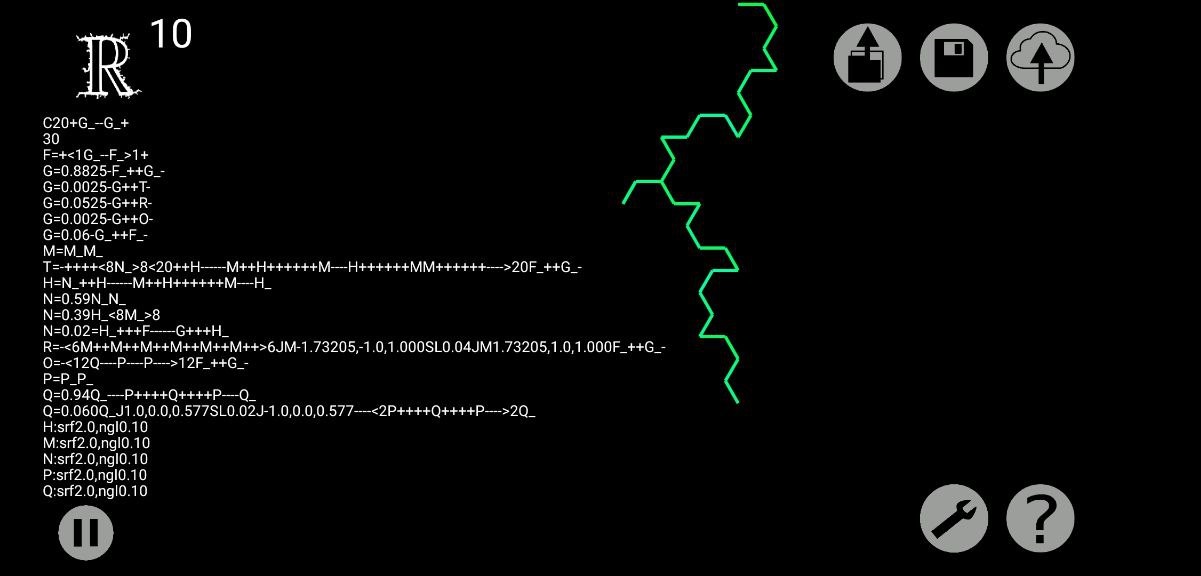Interestingly enough, for me, every Halloween is in some kind of way another opportunity to reflect on the status quo. To think about where I am standing, especially regarding the status of my games.
Looking back, the middle of 2024 was turbulent. I got my new job in consulting, and, because working intensively and learning new things was not enough, I also started TU Vienna’s Extended Studies on Innovation. It just felt like the right time. I do not have to mention that doing this program, in addition to my full-time consulting work, was quite challenging, and probably the reason why other progress (like fitness 😅) was suffering from October 2024 until at least July 2025.
Sadly, this also meant that the Halloween Special 2024 did not get much attention. So this year, I declare that Halloween shall not pass with empty-handed! Instead, it will bring at least one change that was already decided back in 2024: Super MX is now called MX: Episode of Darkcity.
There’s still a lot of work ahead to complete the full rebranding, but this step is really important. The original name was a wordplay targeted at the 16-bit Super Nintendo era, but nowadays, that association has faded, since too much time has passed. The new title better reflects the adventure itself, which takes place in one of Xenon’s countries, namely Darkcity.
And here I am, after a lot has happened, and more to come. I have learned so much. And I finally got adequate holidays, and with more energy, creativity, and a repaired fitness routine, I am again ready to further tackle the future!
Life is full of ups and downs. It’s not linear. Keep moving – I will too 🙂
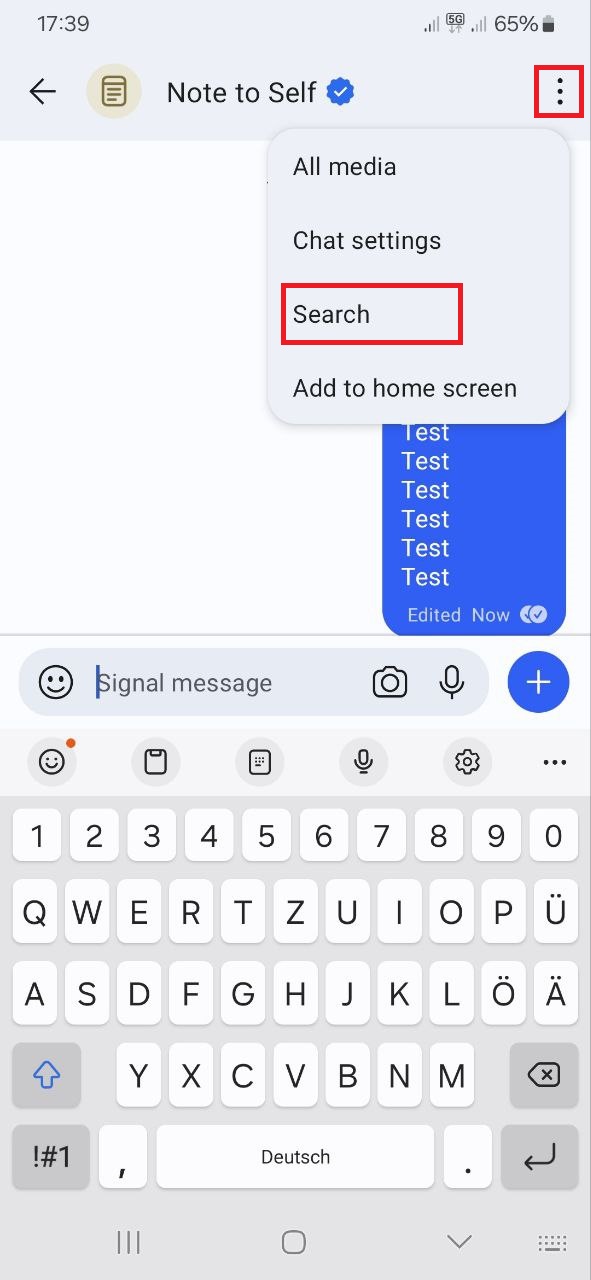
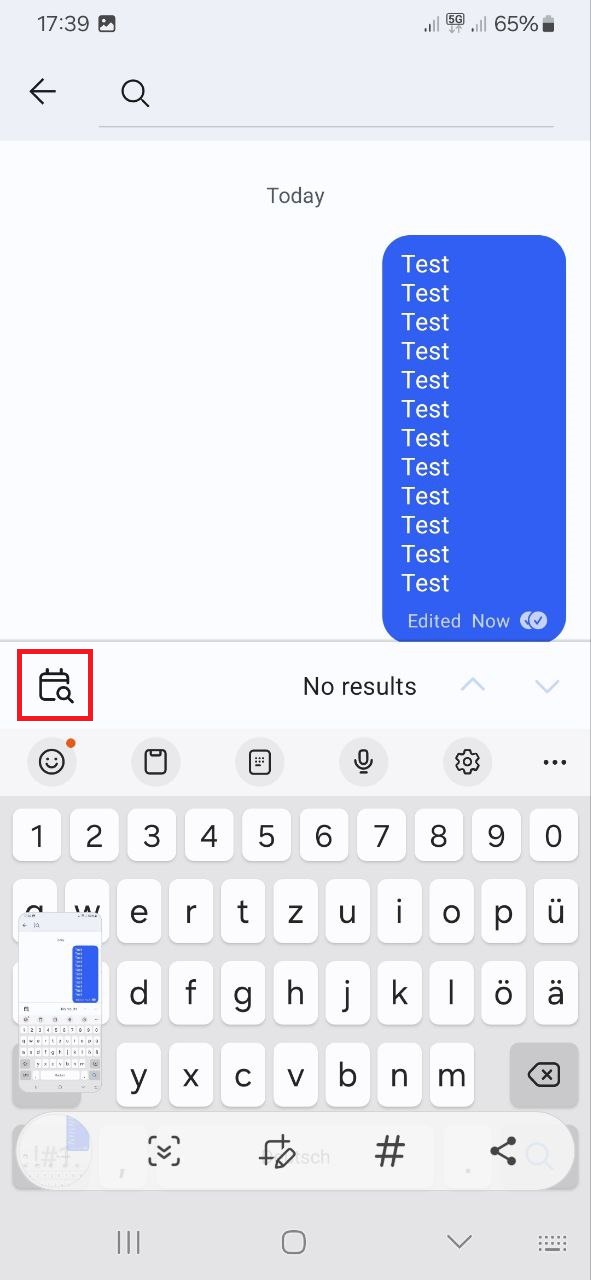
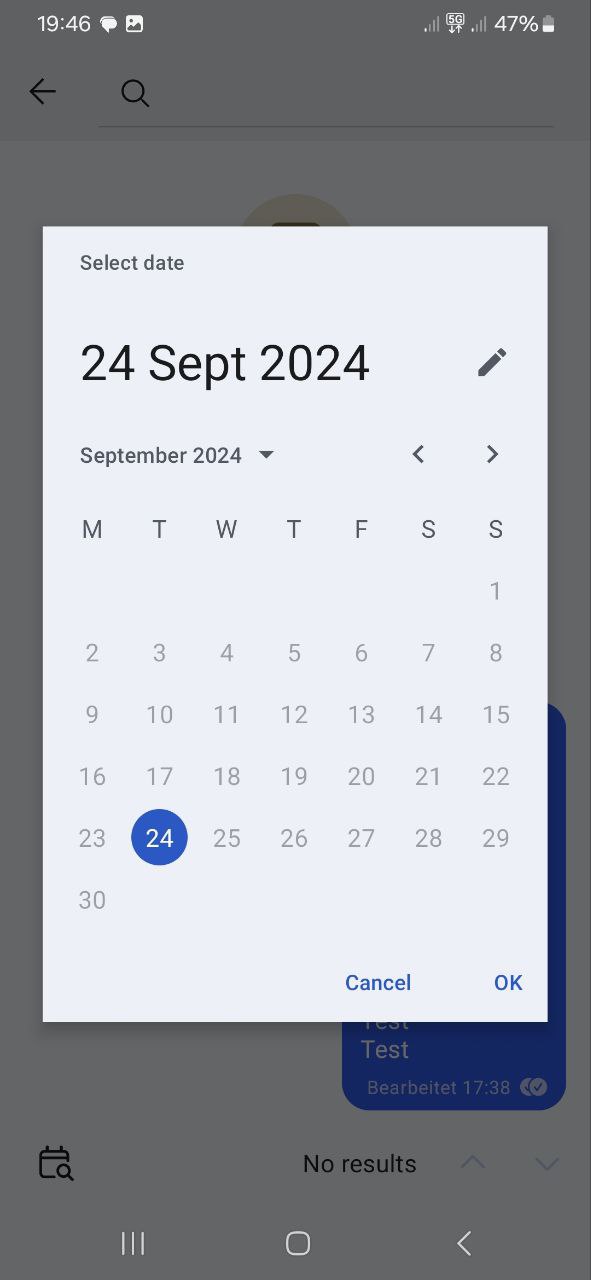
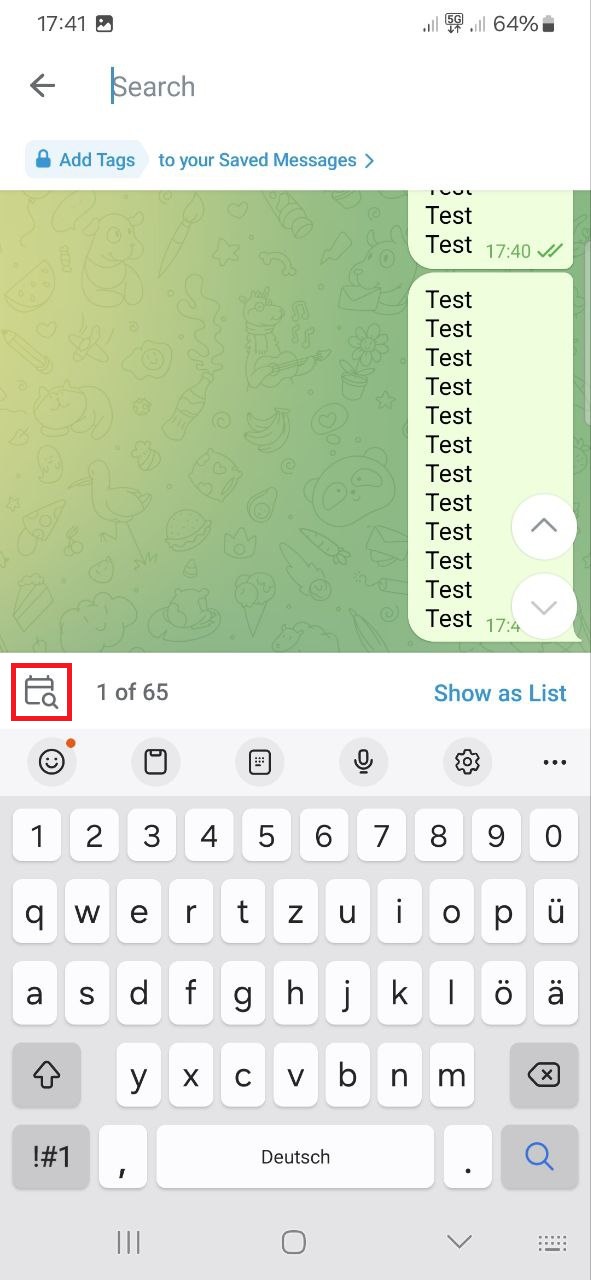
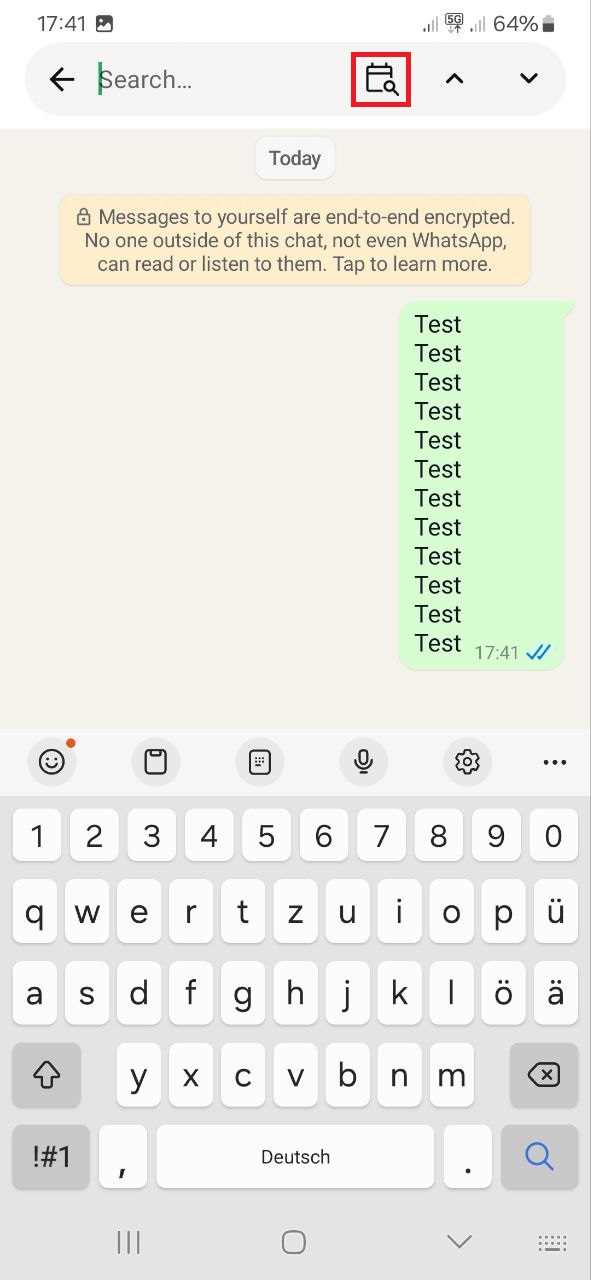
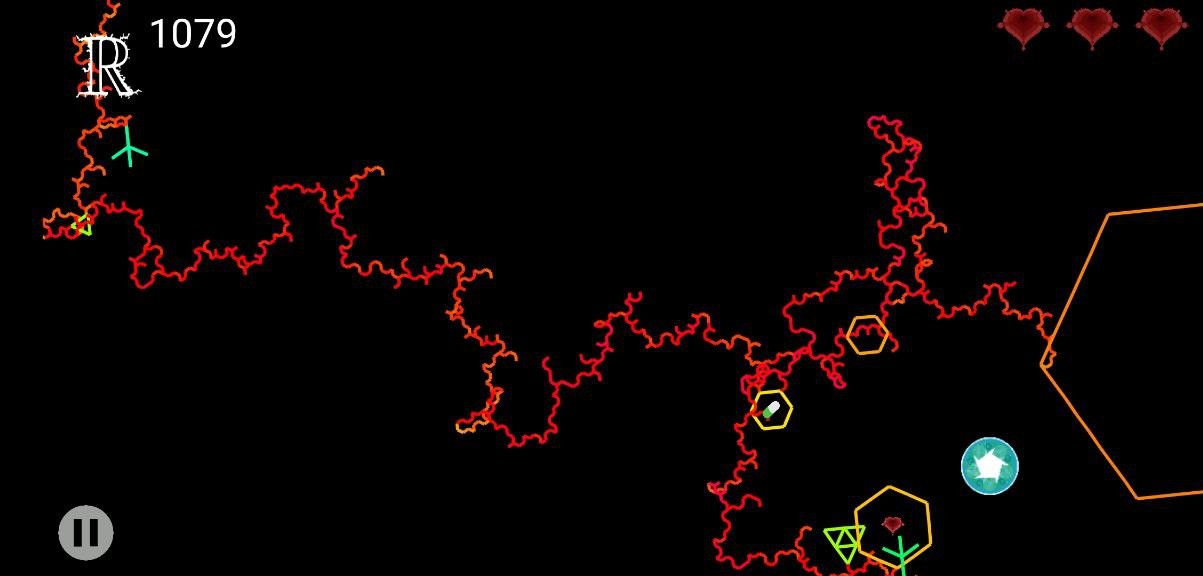
 Exciting News Alert!
Exciting News Alert!